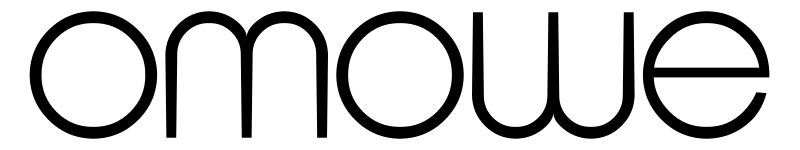I recently came across a utility called “Turbo Type”. The version I am using on my Windows NetBook is 1.39.002. Of course, as you can guess, I am using the free version. This serves my needs just well. What this software does is to monitor your typing. Before you finish typing a word, it would have suggested a list of words for you. You can then simply pick the one you want. Yes, a wordprocessor like Microsoft Word has an inbuilt facility that allows you define shortcuts which are then expanded to what you define. For example, you can specify that, when you type the sequence ‘bc’, Ms Word should expand that to ‘because’. Or that it should take the sequence of letters ‘b4’ to mean ‘before’. But, additionally using a utility like “Turbo Type” is the icing on the cake of automated typing.
“Turbo Type” has its dictionary. It is not as comprehensive as it could be. But, as you may have guessed, it allows you to add your own words, to your heart’s desire. The utility comes in most useful when you have to type long words. Type the sequence a-u-t-o, and voila a population appears listing ‘autonomy’, ‘automatically’, ‘automatic. Just pick. It would potentially save you numerous keystrokes. You can configure this nifty utility to pop up its suggestions after the number of keystrokes you define. As an example, I have configured mine to popup suggestions after four (4) keystrokes.
What I have noticed with this utility is that if you are a really speedy and accurate typist, you may find that this software will not be of much benefit. This is because there is some time loss in picking from the list of suggestions that an accurate professional typist may not appreciate.
All-in-all, for the regular keyboard user, this software radically reduces the number of keystrokes necessary while typing on your keyboard. For people who need to type a lot of text (bloggers, journalists, novelists) , this virtually reduces (or eliminates!) their likelihood of suffering from Repititive Motion Syndrome or Carpal Tunnel Syndrome . This utility reminds me of an application I used to have on my Nokia 3250 smartphone some years back. It was called QuickWrite 2.2 (available for Symbian 60 3rd Edition) . The two applications are virtually identical in operation.
You can configure the software to auto-start when you start up your system. The free version (which I am using) needs to be restarted every two hours. A minor inconvenience as I do not type non-stop for that long. The paid version has no such limitation.
Its dictionary supports English, Romanian and French. And, if you are multilingual, you can choose your language on the fly. The Graphical User InterFace (GUI) supports Romanian, English, Italian, Deutsch and French. It is really really customizable and flexible Give this software a spin, and see if you will not just loooove it! It supports Windows Xp, Vista and Windows 7 and works with any application that supports text input. Visit www.easytousetools.com/turbo_type and grab yourself a copy.
A possible alternative to ‘Turbo Type is at Pen Friend