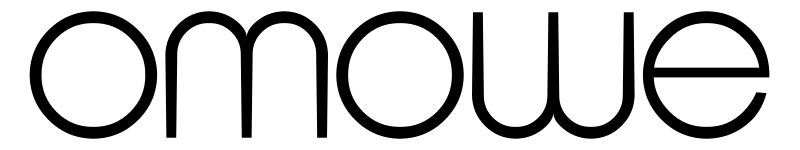Many people coming from Windows try Ubuntu Linux as their first Linux distribution. But Ubuntu itself, while very good, may not always be the best choice. There are many Ubuntu derivatives and it is possible that one of those can sometimes be a better bet for those seeking to ease their way into a comfortable Linux niche. Zorin OS is an Ubuntu derivative designed to help make the transition from Windows to Linux as easy as possible.
Tagged as “The gateway to Linux for Windows Users”, Zorin OS is a multi-functional operating system designed specifically for Windows users who want to have easy and smooth access to Linux.
Zorin OS features a unique Look Changer program that allows users to change the user interface at the touch of a button.The Look Changer lets you change your desktop to look and act like either Windows 7, XP, Vista, 2000, Mac OS X or Linux (GNOME) for ultimate ease of use.
Now in its version 6, the following were given as some of the advantages of Zorin OS:
- No risk of getting viruses
- Much faster than Windows 7
- An easy to use and familiar desktop
- Customizable user interface thanks to our Look Changer
- Stable as it is based on the robust Linux operating system
- All the software you’ll ever need out of the box
- Extremely versatile and customizable Open Source software
- Available in over 55 languages
While these advantages may not be unique to Zorin,however, i feel it is its ease of usage and familiar desktop that gives it an edge over its more popular cousin, Linux Mint.
Packed with a suite of software out of the box, and with a lot more available in the Ubuntu repository, you never have to shell out your hard earned cash to pay for any software again.
Some of the unique softwares included are:
- Zorin Look Changer
- Zorin Internet Browser Manager : The default web browser in Zorin OS is Google Chrome. However, this software makes installing and uninstalling other web browsers simple and quick.
- Zorin Background Plus : You can set a video, audio file or screensaver as your background
- Zorin Splash Screen Manager : Makes it easy to change, install and remove Plymouth splash screen themes in Zorin OS
- LibreOffice : The LibreOffice suite includes a word processor, spreadsheet software, a presentation program and a drawing application for all your document production and data processing needs. It is compatible with Microsoft Office.
Others include Google Chrome, Evolution Mail, Banshee Media Player, Gimp Image Editor, OpenShot Video Editor and a number of Games.
Additionally you’ll find a Premium page on Zorin website where they offer you Ultimate, Business, Multimedia, and Gaming editions, which is mostly just the Core software with many additional applications for that type of system. The effort it takes to put all those extra programs into the ISO is why they charge for those editions.
Zorin comes in several versions and either 32 bit or 64 bit architectures:
- There are two versions specifically designed for schools — the Educational and Educational lite.
- Zorin Core is one of the free versions and is a baseline Ubuntu 11.04 distribution.
- The Gaming version includes a selection of games.
- The Multimedia version includes tools for creation and working with various media applications.
- The Business edition is oriented toward small- and medium-size startup companies.
- The Ultimate edition includes all of the previously noted software.
All premium versions are priced at 10 Euros (~13USD) except Ultimate which is 15 (~20USD). Shipping costs of physical media is 3 Euros so it is cheaper to download in most cases. A live CD version of Core is available for those who wish to try it out.
This Linux distribution comes highly recommended. It effectively lends credence to the fact that you can replace your Windows PC, like i have, with Linux.