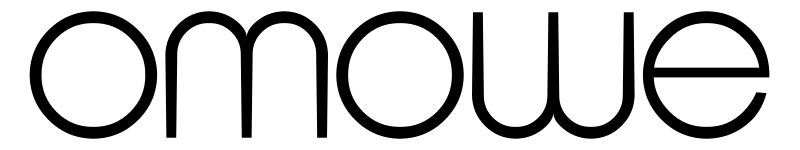In the digital age, a professional email address is an essential element of any business’s online presence. It’s often the first point of contact between a business and its customers or clients, and it’s a reflection of a company’s credibility and professionalism.
That’s why it’s important to choose a custom email address that accurately represents your business and establishes a strong online presence. In this blog post, we’ll go over the benefits of using a custom email domain, how to choose the right one for your business, and how to set it up and use it effectively. We’ll also discuss the importance of protecting your custom email address from cyber threats.
I. Introduction
As a business owner, you know the importance of creating a strong and professional image. A custom email address is a key part of that image, as it’s often the first point of contact between your business and its customers or clients.
Having a custom email address – one that uses your business’s domain name rather than a generic email service like Gmail or Yahoo – can help establish your business as a credible and trustworthy presence online. It also gives you the opportunity to create a consistent and professional branding strategy across all of your online communications.
In short, a custom email address is a simple but effective way to improve your online presence and establish your business as a professional entity.
II. Choosing a custom email domain
The benefits of using a custom email domain
There are several benefits to using a custom email domain for your business:
Professionalism: As mentioned above, a custom email domain helps establish your business as a professional and credible entity. It shows that you are committed to building a strong and cohesive online presence.
Consistency: Using a custom email domain allows you to create a consistent branding strategy across all of your online communications. This includes not just your email, but also your website and social media profiles.
Control: With a custom email domain, you have control over your email accounts and can add or remove users as needed. This is especially important for businesses with a large team or those that experience frequent staff changes.
Customization: A custom email domain allows you to be creative with your email addresses and come up with unique and memorable combinations. This can help set you apart from your competition and make it easier for customers to remember your business.
How to choose the right custom email domain
When choosing a custom email domain, there are several factors to consider:
Relevance: The domain name should be relevant to your business and industry. This helps establish your credibility and makes it easier for customers to understand what you do. For example, if you’re a florist, you might want to include the word “flowers” in your domain name.
Branding: Your custom email domain should be consistent with your business name and other branding elements. This helps create a cohesive and professional image for your business.
Memorability: Choose a domain name that is easy to spell and remember. This will make it more likely that people will remember your business and be able to find you online.
Extension: The top-level domain (TLD) – such as .com, .net, or .org – is the part of the domain name that comes after the final period. Choose a TLD that is relevant to your business or industry. While .com is the most recognizable and credible TLD, consider using other options if they are a better fit for your business.
Tips for selecting a memorable and professional email address
Once you’ve chosen your custom email domain, it’s time to select your individual email addresses. Here are a few tips to help you choose memorable and professional email addresses:
Keep it simple: Avoid using hyphens, numbers, or complicated combinations of letters and numbers. Choose an email address that is easy to spell and remember.
Use your name: If possible, use your name as your email address. This helps personalize your business and make it easier for customers to remember you.
Be consistent: Choose email addresses that are consistent with your business name and branding. For example, if your business is called “Flower Power,” you might want to use email addresses like “[email protected]” or “[email protected]”.
Avoid using common terms: Try to avoid using common terms or phrases in your email address, as they may be difficult for people to remember and could be easily confused with other businesses.
III. Setting up a custom email address
Now that you’ve chosen your custom email domain and individual email addresses, it’s time to set them up. There are a few options for hosting your custom email domain:
Use a third-party email hosting service: There are many companies that offer email hosting services, such as Google Workspace (formerly G Suite) or Microsoft Office 365. These services provide everything you need to set up and manage your custom email addresses, including email storage, spam protection, and email forwarding.
Host your own email server: If you have the technical expertise and resources, you can host your own email server. This requires purchasing and setting up your own server hardware and software, as well as managing your own email accounts and security.
Use a combination of the two: If you don’t have the technical expertise or resources to host your own email server, you can purchase your own domain name and use a third-party email hosting service to manage your email accounts.
Step-by-step guide to setting up a custom email address
Here is a step-by-step guide to setting up a custom email address using a third-party email hosting service like Google Workspace:
Purchase a domain name: If you don’t already have a domain name, you’ll need to purchase one. There are many domain name registrars available, such as GoDaddy or Namecheap.
Sign up for a third-party email hosting service: Next, sign up for a third-party email hosting service like Google Workspace. You’ll need to choose a plan that meets the needs of your business and pay a monthly or annual fee.
Set up your custom email domain: Follow the instructions provided by the email hosting service to set up your custom email domain. This may include verifying your domain ownership and setting up DNS records.
Create email accounts: Once your custom email domain is set up, you can create individual email accounts for your team members or departments.
Configure email client: Finally, configure your email client (such as Microsoft Outlook or Apple Mail) to work with your custom email accounts. The email hosting service should provide instructions for doing this.
IV. Using a custom email address effectively
Now that you have your custom email address set up, it’s important to use it effectively. Here are a few tips for using a custom email address to improve your online presence:
Use a professional email signature: Include your name, title, and contact information in your email signature. This helps establish your credibility and makes it easy for people to get in touch with you.
Respond promptly: Make sure to respond to emails in a timely manner. This shows professionalism and helps build trust with your customers or clients.
Use a professional subject line: Use a clear and concise subject line that accurately reflects the content of the email. This will help your emails stand out in a crowded inbox and increase the likelihood that they will be read.
Best practices for professional email communication
In addition to using your custom email address effectively, it’s important to follow best practices for professional email communication. Here are a few tips:
Use proper formatting: Use paragraphs and bullet points to make your emails easy to read. Avoid using all capital letters or excessive exclamation points, as they can come across as aggressive or unprofessional.
Proofread: Make sure to proofread your emails for spelling and grammar errors. A poorly written email can damage your credibility and make it difficult for people to take you seriously.
Be respectful: Use a professional and courteous tone in your emails, even if you’re addressing a difficult issue. Avoid using slang or colloquial language, and use titles when addressing others.
Use a clear and concise writing style: Avoid using overly complicated language or verbose sentences. Instead, use simple and straightforward language that is easy to understand.
V. Protecting your custom email address
In addition to using your custom email address effectively, it’s important to protect it from cyber threats. Here are a few tips for safeguarding your email accounts:
Use strong passwords: Use complex passwords that are difficult to guess and include a combination of letters, numbers, and special characters. Avoid using the same password for multiple accounts.
Enable two-factor authentication: Two-factor authentication adds an extra layer of security by requiring you to enter a code sent to your phone or email in addition to your password when logging in. This helps prevent unauthorized access to your accounts.
Use a secure connection: When accessing your email accounts, make sure to use a secure connection, such as HTTPS, to protect against data breaches.
Be aware of phishing attacks: Phishing attacks are a common tactic used by cybercriminals to steal login credentials and other sensitive information. Be cautious of suspicious emails or links, and never enter your login information on a website unless you are certain it is legitimate.
Use antivirus software: Antivirus software helps protect your computer from malware and other cyber threats. Make sure to keep your antivirus software up to date to ensure maximum protection.
VI. Conclusion
Using a custom email address is a simple but effective way to improve your online presence and establish your business as a professional entity. By following the tips outlined in this blog post, you can choose a memorable and professional custom email domain, set it up and use it effectively, and protect it from cyber threats.
A custom email address is an important part of maintaining a strong and professional online presence, and it’s a valuable investment for any business. By taking the time to create and maintain a custom email address, you can establish credibility and build trust with your customers or clients. So, it’s worth the effort to create and maintain a custom email address for your business.