Out of curiosity than anything else, i decided to try out the procedure i found on the internet which promises to Increase the internal memory of the Toshiba Thrive tablet.
No, it does not require any screw drivers or the likes. It is purely a software affair. Basically, what i set out to do was to make the device recognize the external memory card as an internal memory.
Mine was a case of “if i can do it, so why not?”. The thing is, the Thrive as it is, has a generous 32GB internal memory which can accommodate as much apps as any download junkie may wish for. But my curiousity got the better of me.
Here goes:
- Expectedly, you would need to root your tablet first.
- Install a 3rd party file manager with root access. Astro file manager or File Manager HD (Tablet) would do.
- By going into the directory /etc/ and with rw access you need to modify /etc/ vold.fstab
- You need to change the lines
dev_mount storage /mnt/sdcard 8 /devices/platform/sdhci-tegra.3/mmc_host/mmc0
dev_mount sdcard /mnt/sdcard2 auto /devices/platform/sdhci-tegra.2/mmc_host/mmc1To
dev_mount storage /mnt/sdcard2 8 /devices/platform/sdhci-tegra.3/mmc_host/mmc0
dev_mount sdcard /mnt/sdcard auto /devices/platform/sdhci-tegra.2/mmc_host/mmc1
Then save and reboot your thrive. This will change your external sdcard BACK to /mnt/sdcard rather then /mnt/sdcard2
I recommend you do this on Android 3.2 Honeycomb.

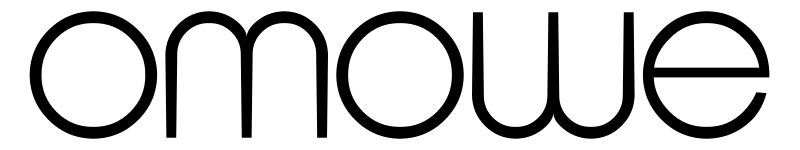
3 comments
Jain@Geeky Gadgets
Toshiba Thrive tablet Is really gorgeous. The outlook and the feature of this tablet is innovative . I just wanna to buy this tablet because it make me more smart.
Kevin
This write up works on my rooted jelly bean rom sweeeeet the only problem i encountered was when i went into settings to look at the storage option the stock app would crash but there are other setting apps you can download so now i have nav free usa and all the state maps on my external storage then again sweeeet
EyeBeekay
that’s an interesting one.
guess what? am already hunting for a possible similar feat for an android smartphone..