 I recently came into a Samsung Galaxy Y Duos phone and the first thing that struck me was the paltry and miserly160MB internal storage that was included in the phone. Well, yes, granted, it is supposed to be a budget phone but 160MB on a smartphone in this day and age is simply outrageous?! Its dual SIM feature, however, made it very difficult for me to pass it over.
I recently came into a Samsung Galaxy Y Duos phone and the first thing that struck me was the paltry and miserly160MB internal storage that was included in the phone. Well, yes, granted, it is supposed to be a budget phone but 160MB on a smartphone in this day and age is simply outrageous?! Its dual SIM feature, however, made it very difficult for me to pass it over.
Fresh from my exploit expanding the internal memory of my Toshiba Thrive Tablet, i knew there had to be a solution to this irritating development.
And guess what? I was right, damn right!
Though the procedure was tested on a Samsung Galaxy Y Duos GT-S6102, it should work on any Android mobile phone, especially the Galaxy Duos series.
Please proceed with caution and backup your data first!.
Again, what we are setting out to do is to make the device recognize the external memory card as an internal memory.
- You will need to root your phone first. The very simple procedure can be found here.
- Download the following file and store in your sdcard;
- Install the app, Link2SD, from Google app market to your phone
- Switch off your phone and boot up into recovery mode by pressing the following keys at the same time; Volume up +Home button +lock button
- Release the buttons immediately the Samsung Galaxy Y Duos logo comes on
- On the screen labelled ” Android System Recovery”, use the volume key to select “apply update from sd card”, then select “skin1980-G1-S5360+CWN.z”
- On the screen “ClockworkMod Recovery v”, select “advanced”
- On the screen “Advanced and Debugging”, select “Partition SD Card”
- On the screen “For Ext Size”, select the size you will want your new internal memory storage to be. A max size of 1024 MB (1GB) is advised because of stability issues.
- On the screen labelled “swap size”, select 0M
- Now you wait a few minutes for your SD card to be partitioned.
- Afterwards, select “reboot recovery”, then select “reboot system now”. Your phone will reboot.
- Select link2sd
- Choose “recreate mount script”, then select “ext3”
- Reboot your phone
After your phone reboots, you may launch the linksd app again and move installed software to the partition you created by “linking” them.
Please note that you will not notice any increase in the size of your internal memory after this procedure when you check via your phone settings but what it does is that subsequent installations are made directly on your SD card subject to the maximum size you partitioned.
Now i have a 1GB Samsung Galaxy Y Duos GT-S6102. Life is indeed Good …
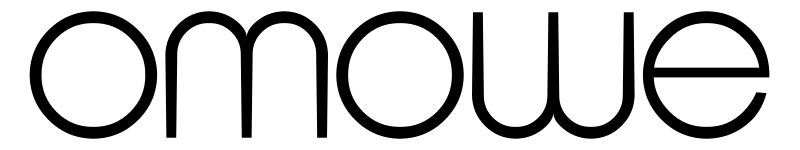
192 comments
shashank
after select applying updates from sd card skin 1980.. is not showing what should i do
alicia
can i download skin1980 using directly my mobile phone? Where please help
Sumanth
Can we change that internal memory settings day by day as 200mb,500mb,1gb and 350mb etc….. Day by day
Abbbis
hey Intelligents…..Use your brain before gonna do some thing…don’t fell in the well like black sheep…..hooooo….
1st take backup ur iMportant files to ur PC or another memory card
2nd thing backup ur contacts and phone storage important files,because while ROOTing if you mistakenly select wrong option it will delete all files…
3rd main and Important Thing is-You must Install this application on “Link2SD” on your phone memory dont download it on your SD memory..(If you downloaded it on ur Sd memory,while “Rooting” all the files may deleted in SD so it cant access “LINK2SD” after all steps),this is main problem who those below Sheeps not did carefully…..
if your phone memory is full,try to delete some application,then you should download this “LINK2SD” app on phone memory…or else those steps wont work out for you even you may tried 1000 times…
All the best…(y) (y)
vikrant
i m nt getting skin 1980-g1-5360-cnw.z lz help me out
Sagar
thanks to all of you, i did successfully all steps but when i recreat it shows error ” “Mount script error – Mount script cannot be created. – not allow to su”, please resolve it as soon as possible…..
kumar
when I start Link2SD I cannot mount the partition ext3, I get the
message “Mount script error – Mount script cannot be created. – Writer:
no space left on device”
aichi sendou
hai,how can i smartphone gt-s5360 from clockworkmod recovery mod change back to android recovery mod ?thk~
mahesh
my phone is already rooted i wanna make it as normal condition ,means i wanna do unroot it so how to do???
m using samsung s duos
Neelam
how to undo all this procedure
Karan Rajbhar
I cant back up my apps. I also reboot my phone. Please send instruction to my email [email protected] please fast….wating
neha bhandari
After rebooting my phone when i select link2sd and then i select ext3 it show me-mount script cannot created ,not allowed to su.
what should i do now ? Please help me.
Daniel Volante
why is my link2sd missing after the reboot after partition…help please
Sylvia
from the list in my recovery mode i can only see:
../
.android _secure/
Android/
DCIM/
LOST.DIR/
META-INF/
WhatsApp/
System/
wemeet_pic/
please help what i should selct. i dont want to mess up everything!
Lambo
Awesome. Thanks a lot.
Dibyendu
How can i recover my memory card after using this method
Laura
Skin of CWM skin1980-GT-S5360+CWM.zip on my phone…itz sayng that download unsuccessful …what should i do now ? plz suggest …
nuel businge
please next time advise us to back up our data.
NorShima
Thanks for share the info . Its great . Alhamdulillah :))
abbu
evrything s working for u??
SANJAY
lost my phone data pls.halp me
SANJAY
LOT MY DATA
athlet
Thank you very much. I was afraid that I’ll not be able to increase internal memory, but thanks to your detailed description.
Ayesha
You were very helpful. After phone has been booted I am getting SD card damaged. I did same steps till booting several times and I am still receiving same message. I dont want to use another SD as all data is getting erased. Advice please. Thank You.
vicky
hai i will try in u r all steps bt not available in APPLY UPDATE FROM SD CARD so i now what i do plz repl i want wait for u r gud sollution
fred
thanks.. i got it.. u really have full.. get 90 gb.. wow!!!
abiraman
I have done all the things but when i am rebooting after doing
partitioning it is sayin(Root access warning) [if you have root access
make sure you respond allow or grant to the superuser request.
Kevin
DUDE, i’ve done this procedure a year ago. i decided to hard reset my phone and flashed evox2.1 rom to my phone. now, i want to do this again but when i select apply from sdcard, it says “E: failed to mount/sdcard(No such file or directory) E: can’t mount/sdcard Install from sdcard complete” I dont know whats going on. what should i do? pls help me
Kevin
pls somebody help me. im sick of this very small internal memory
Akhil
i got a root access warning..
link2sd could not obtain root access. If you have root access make sure you respond ‘allow’ or ‘grand’ to the super user request…
What should i do… please give me a response immediatly..
bob
doesn’t work thanks I have wasted time because you are a moron!
shiiiiiiitttt
shiiiiiiiiiiiiiittttttttttt!!!!!!!!!
you didnt warn that everything on my SD CARD will be Deleted!!!
NOTHING IS LEFT on my SD CARD!!!
Lex
… he said back up your data.
Andy
It looks like your instructions are nearly identical to those at http://androidmegacity.blogspot.com/2013/03/easily-expand-internal-memory-of.html, who wrote them first so I can give them credit?
Wale Falade
This article was published on this blog on 31/07/2012, the link you referenced was published this year. Notice that the files he linked to on the site is to the alternate domain name to this blog; artwales.biz. Check out my rant about the plagiarism here; https://www.facebook.com/diaryofageek/posts/519606368095231
Carlo
Thank you for these instructions! I applied them without problems, but when I start Link2SD I cannot mount the partition ext3, I get the message “Mount script error – Mount script cannot be created. – Writer: no space left on device”
Can you please give me a solution to this problem?
Thanks in advance, regards.
aira
have u fixed this problem???
Sunil Kumar Jangra
i m not getting this option “apply update from sdcard”
please help
Helpme
I don’t have the skin option
Rod
Once I rebooted the phone and accessed the Link2SD, then selected ext3 as instructed but I got the following response: “Root Access Warning” Link2SD could not obtain root access. I you have root access make sure you respond “Allow” or “Grant” to the superuser request.”
Any idea out there, as to how to proceed from here? Thanks in advance
Sumanth
See dude..! If yoy root your phone there will be an app called super user.. Open it and there you can see the app name link2sd.. Open it at bottom you can see the options 1)smily face 2)delete…. Select the smily face thats it.. Now relax
anonymous
you dont root right .. u must root ur phone..
helper
first root ur mobile 😛
aia11
Cool.. Thanks a lot!!
Now I have a 1GB Samsung Galaxy Young Duos, too!!^^
Juan
I rooted the system and made the partition (as you mention in other post) and now something happened with my syncronization. Google play, Gmail chat, whattsap do not have internet connection, and I cannot see Link2SD although I installed before the partition and therefore I cannot execute the last instruction. I have internet but I cannot install anything from the browser.
Do you have any idea of how to solve this? or if I can go back?
Thanks
Juan
RK
partion done but “setting “option not shown in phone , what to do even not from main home page it works
kya hua
maja aa gaya beta. jeete raho
John
Hi, I have rooted my Sumgung y and linked the internal memory to a 16g SD card. I regularly get a out of memory message. Which i then need to delete my data for it to go away. i am also not able to download some apps due to size … even though i have it linked. Any help at all?
Muhammed Amal
where is clockwork mod recoveryv located
mon
my files in sd card are gone!!!
What should i do????
Atheist
Go “buy” new ones :)))
Why don`t you read with attention????????
raghu
pls help me ….today i rooted my y dous cell for the pupose of increasing the internal memory and i done that but i m not satisfied with it becoz i done this procedure without backing up and with 2gb sd card and i thinking to do this with 8gb sd card so i want to make it as it was before so how can i do that …..pls tell me
raghu
pls help me frnds….today i rooted my y dous cell for the pupose of increasing the internal memory and i done that but i m not satisfied with it so i want to make it as it was before so how can i do that…..pls tell guys
deepak
i forgot to bck up my data..can i get it bck..it contails some imp files…plzzz hlp me its really urgent..plz reply me as soon as possibl on mah email [email protected]
Anonymous
of course la cannot get it back cause u dont back up first… 😛
Vishu
Sorry I have done all the process WITHOUT rooting my phone… Now wt sud I do ? Can I root nw ?
Your comment is awaiting moderation.
Vishu
I done all the process with rooting my phone… Now wt sud I do ? Can I root nw ?
New
Thank you for this very nice information and resources. I followed this procedure and all went well. I then tried to copy back all the data I had on my SD card prior to this procedure but now when I attach the SD card to the PC it says “not formatted”. I can read the SD through the KIES software, but is there no way just to use a simple card reader?
monday
Thanks for this info.
but i still got problem with memory even after rooting and partitioning my memory card. on the link2sd it shows that both my internal and system memory to be 99% full but my 8Gb sd 15% full and 1G partitioned memory is 10% full, jst with a few numbers of application and games. am using Galaxy y duos. i always get insufficient memory when try 2 update anythg on my fone my SMS has stop dropping.
please help me.
Rajat Tyagi
Thanks for such a fine article.
Great Work..!!