For many and for a very long time too, Yahoo provided the only email services they ever knew. To them, the term “email” was synonymous with “Yahoo”. The company strutted the internet cyberspace like a colossus. Yes, business was extremely good.
Things, however, took an unpleasant turn for this email giant sometime in 2004 when Google came on board with its email services, offering for free services that Yahoo had placed a premium on. Within a short period, active email subscribers dwindled. 9 years later, Yahoo is yet to hit that sweet spot again.
 I opened my Yahoo email account sometime in 1999 or thereabout. I would not say i was ever faithful to Yahoo because i flirted extensively with services from the defunct Virginstudent :), Fastmail, Excite, and a few others. Yahoo was my main email account though.
I opened my Yahoo email account sometime in 1999 or thereabout. I would not say i was ever faithful to Yahoo because i flirted extensively with services from the defunct Virginstudent :), Fastmail, Excite, and a few others. Yahoo was my main email account though.
Many people moved to the new Gmail email services but were forced to leave their mails behind on Yahoo servers because the company was asking for at least $19.99 to give you POP or IMAP access to migrate your mails to Google servers. Not many could afford this and so were forced to stick with Yahoo.
Fortunately, you need not shell out $19.99 to have your mails migrated from your Yahoo mailbox. The key requirement is getting the right IMAP and SMTP server settings.
Follow the steps below to migrate your Yahoo! emails to Gmail – for free;
- Click the Settings gear in your Gmail.
- Select Settings from the menu that comes up.
- Go to the Accounts tab.
- Click Add a POP3 mail account you own under Check email from other accounts (using POP3):
- Type your Yahoo! Mail address under Add a mail account you own
- Click Next Step
- On the next screen, Enter your Yahoo! Mail username and password
- Under Pop Server, enter plus.pop.mail.yahoo.com ***very important***
- Under Port, enter 995
- Select other options as desired.
- Optionally, check Label incoming messages:. This label lets you easily spot all imported mail in one place. You can always remove the label from individual messages later or delete it altogether.
- Click Save Changes
While this method worked very well for me (and still does), there have been several feedback from people who have not been as lucky. The only explanation for this that i can think of is maybe Yahoo forgot to deactivate this service from my account after my subscription to the Yahoo! Mail Plus services expired about 10 years ago.
Alternatives abound though.
Yippiemove is about the most popular email migration service out there. It is not free but comes with the added functionality of being able to move mails between 100+ email services. The service automatically transfers all of your old emails—attachments and all—to a new account, even maintaining whatever labelling you have in place. However, the snag to this option is that you still have to part with some money – US$14.95
Yes, i know, nothing beats free services but be rest assured that the search continues.
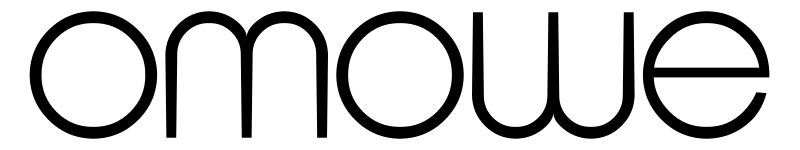
1 comment
Trae Zeeofor
Started f*cking with Yahoo as far back as 2001 but made the move from Yahoo to Gmail about 3 years ago. Back then there was a little hack that worked: changing your account settings to Yahoo Asia allowed you IMAP access. Was great as it effectively allowed me remotely manage mails to my Yahoo from right inside Gmail. Finally closed down my Yahoo in January or so after i was satisfied all those who mattered had my Gmail. Sadly though the Yahoo Asia hack no more works for anyone thinking about migrating now…