If you are like me with “God knows how many” websites to maintain, this great tip will sure come in handy.
Enter the CMS Commander, a website to manage all your CMS websites (WordPress, Drupal, Joomla and phpBB) from a single control panel.
From this website, you get to do the following;
- Manage all your CMS websites from one location
- Perform one click plugin updates
- Perform one click theme updates
- Plugin installation to any number of websites at the same time
- Theme installation to any number of websites at the same time
- Fetch articles from legal sources and post to any number of your websites
- Post images, videos, or affiliate products to any number of your websites
- Consolidate your Google Analytics to a single dashboard
- Schedule and create backups of your WordPress websites
I am more of a WordPress guy and this website does a great job in converging the administrative panels of all my websites.
To use a website inside CMS Commander you need to first install a small plugin to your website. This plugin handles all the communication between your site and cmscommander.com and establishes the secure and encrypted SSL connection. How to install the plugin depends on the CMS of your site. You can find instructions for WordPress sites below:
- WordPress Websites
- Download the CMS Commander plugin for WP to your computer
- Log into your WordPress admin panel and navigate to the “Plugins > Add New” page.
- Click “Upload” in the tab bar near the top.
- Browse and select the CMS Commander plugin file on your hard drive. Click “Install Now” to upload it.
Alternatively, you can upload the unzipped plugin directly with a FTP software like FileZilla to your site at /wp-content/plugins/cmscommander
This is a must-have for all website administrators.

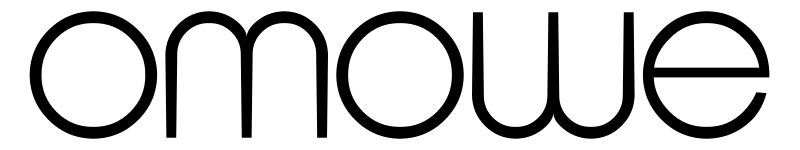
1 comment
Jake
Have you looked at https://managewp.com/? Curious to see what your opinion is. ManageWP appears to be a little more polished.
Thoughts?