Opera is probably the most successful browser on the mobile platform. The same can not be said of desktops. However there is just one more reason why you may consider giving Opera a try on your computers. Below is a write up i stumbled upon on Clifonf5 a few months back. I have reproduced it here for all to share. Please note that the latest stable version of Opera as of this writing is version 11.51

Do you own a website and paying hosting charges to web hosting service provider? If you are having a normal computer running most of the time, then you can host your website on your own computer and let the world browse that from anywhere. You can convert your local computer into a web server in less than 5 minutes and start doing everything that you can do on web hosting servers. For example, you can share files online with your friends by providing a URL which will let them download the file from your local computer. These and many more things are possible with Opera Unite.
Opera a popular web browser and very much suitable for slow Internet connections because of the Turbo feature. That browser is having a superb application named “Opera Unite” which can convert your computer into a web server and let you host your website’s HTML files. Here is how you can start and setup web hosting server on local computer using Opera Unite.
Enable Opera Unite on browser
Download and install Opera 11.10 which is having Opera Unite feature. Now you need to enable “Unite” on the browser. To do that, click on the “Opera Unite” button available on left-bottom of the browser on status bar. You can find the button near to the “Turbo” button.
Sign in with Opera account
If you are already having Opera account, you can sign in with that or you will have to create a new Opera account. Just enter a unique ID and password and share your email address for communication.
Account created, Setup Unite
Its time to setup the web server using Unite. You just need to locate a folder on your computer where you want to host the website’s HTML files. Currently it doesn’t support PHP and MySQL, so you will only be able to host static files like HTML, Images etc. Locate the folder in Unite and save changes.
Now you can move or create new HTML files into the located folder on your computer. If you located the folder to the public folders on your computer then HTML files will not be password protected. And if you located the folder to somewhere else like in “My Documents” then by default those files will be password protected. You can make that folder “Public” as well from the Unite dashboard.
Once your setup will be done, Opera will provide you a URL for that folder. Now you can share that URL with your friends to let them open your website hosted on your computer.
There is a left panel in Opera to access Unite admin panel including Web Server dashboard, File Sharing option, Photo Sharing and much more.
The default URL generated by Opera for a particular Unite account will be something like “http://home.XXXX.operaunite.com/webserver/content/index.html” where XXXX is your Opera account username. If you want to have a pretty and proper domain as per your choice, then add a CNAME in your domain registrar admin panel (like GoDaddy or any other domain hosting service from where you purchased the domain or hosting the domain). Point the CNAME to the URL provided by Opera.
That’s it. Using the Opera Unite, you can share files with your friends by just sending them a download link which will start the download on their computers from your computer.
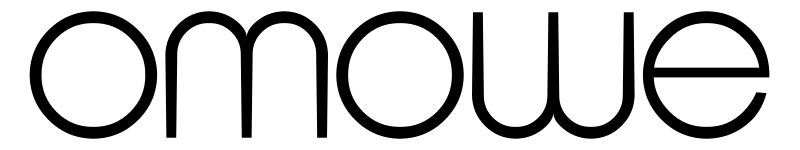
2 comments
muyiscoi
I was quite impressed with Opera Unite when i first saw it. I used it to download a file from a friend’s computer over the internet without him having to upload it to a file sharing site first. I was also able to listen to music on that person’s computer with mine. It seemed very promising but like most other services of the like i have tried, bandwidth limitation and slow internet speeds we know all too well prevented me from really enjoying it
Wale Falade
You are very correct. The whole world is moving to cloud computing but we are still being stuffed with highly irresponsible and extremely unreliable internet services and at a very steep price. Sad.